
Right click on the UVW Unwrap modifier in the stack and select collapse to (if it does nothing hit ctrl+s and try again, seems to be a bug). Now apply another UVW modifier above the symmetery modeifer in the stack. This modifier can now be used flip the mirrored UVs so the the checker pattern reads from left to right all the way across the model and the numbers on the checker are not back to front, flipped or upside down. Quickest way to do that is to box select all the faces left of the centre line of the model in the front view and then in the UV edit window flip horizontally (I have this bound to shift+f, alt+f for a vertical flip). Then move the UV elements together and weld the corresponding verts down the centre of the face (and beard). You can do this with all the parts that were mirrored down thier centre, like so....
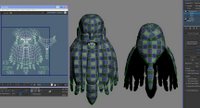
Also if your UVs are getting in the way and would like to move them 1 square left pixel perfect then click the little icon at the bottom left as shown and enter a value of 1 in, to move it back change it back to 0. This can come in useful when your using polygroups in zbrush but more on that later!

So thats the uvs laid out kindof, they could be making better use of the space and arranged a little better. I also need to get the eyes mouth and teeth in there too. But thats all for today.
No comments:
Post a Comment